Use this form to:
Register a new practice, add or remove a referrer at an existing practice – this is important to ensure we have correct information and reports and images can be provided in the format/s you need.
Change details about your practice or close a practice. This is important if you are moving premises or have some changes that we need to know about as they can impact on delivery of results.
Request an online account to enable electronic access to both reports and images for your patients who have visited one of our branches.
To better understand the various options for the format and delivery of reports and images please click here.
If you do not already have Medical Objects delivering reports for your practice and want to receive reports electronically click here. Once completed print and fax the form directly to Medical Objects using the fax number on the form or scan in and email to register@medical-objects.com.au
To subscribe to our Newsletter